



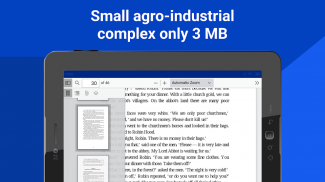



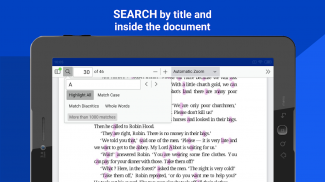

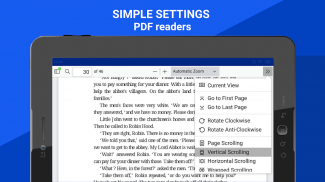
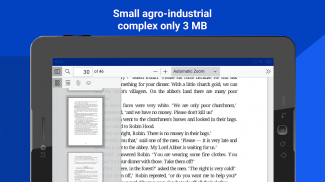
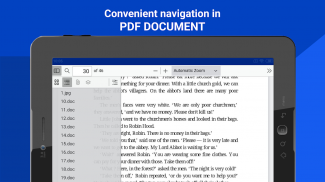
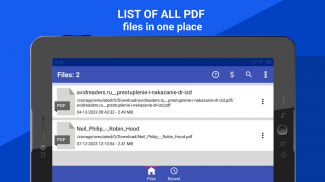


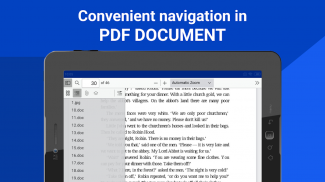





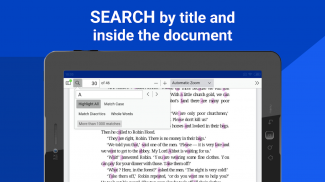




PDF 리더 및 뷰어
Android Tools (ru)
PDF 리더 및 뷰어의 설명
장치에이 PDF 리더가 필요한 이유를 알고 싶으십니까?
* PDF Reader & Viewer는 전자 책 및 PDF 파일, PDF 문서, 장치의 좋은 사무실 도구를 읽기위한 응용 프로그램입니다.
* 자동 인식을 사용하면 PDF Reader가 모든 장치 형식을 표시 할 수 있습니다 : PDF, Djvu, FB2, epub, rtf, doc, cbz, cbr, html, xml, awz3, mobi.
* 오프라인에서 eBook, PDF 파일 및 PDF 문서를 읽을 수 있습니다.
* 무료로 PDF 리더 사용!
* APK 파일의 크기는 3MB이며 유사한 애플리케이션에 비해 몇 배 더 작으며 때로는 10 배 미만입니다.
PDF 리더 및 뷰어 기능 :
* PDF 검색 및 읽기 : 리더가 모든 문서를 한곳에 저장하고 표시하기 때문에 앱은 휴대 전화에서 검색하는 데 시간을 낭비하지 않고 원하는 PDF 문서를 빠르게 읽을 수 있습니다. 이 도구를 사용하면 응용 프로그램이 다른 형식의 파일을 스캔 할 사무실 폴더 목록을 필터링 할 수 있습니다. PDF Reader에서 앱에 표시 할 형식에 대한 필터를 설정할 수 있습니다.
* 암호로 보호 된 문서 읽기 : 암호로 보호 된 문서를 인식하고 읽는 기능을 지원합니다. 공개 액세스 용이 아닌 기밀 문서를 보내면 PDF Reader & Viewer가 문서를 읽습니다.
* 쉬운 탐색 : 탐색 및 메뉴 PDF 뷰어를 사용하면 도구의 다양한 기능을 빠르게 탐색 할 수 있습니다. PDF Reader의 간단한 인터페이스를 통해 원터치로 필요한 PDF 문서와 전자 책을 열고, 이름을 변경하고, 삭제하고, 확대 / 축소하고, 문서의 세부 속성을 볼 수 있습니다.
* 문서 및 그 내용 검색 : 파일이 많은 경우 PDF 문서 관리 인터페이스의 검색 기능을 사용하여 쉽게 찾을 수 있습니다. PDF 전문가는 "문서 내용으로 검색"기능을 지원합니다.
"문서 목차"기능을 사용하면 문서 내용을 쉽게 탐색 할 수 있습니다. 빠른 페이지 탐색은 스크롤 막대를 사용하여 구현됩니다.
책의 페이지 번호를 입력하고 이동하십시오.
* PDF를 비디오로, PDF를 이미지로 변환 : PDF Reader & Viewer는 PDF를 이미지로, PDF를 비디오로 변환 할 수있는 응용 프로그램으로의 전환을 제공합니다.
PDF 뷰어를 쉽게 유지하기 위해 독자에서 파일 변환을 전문으로하는 다른 응용 프로그램으로의 무료 전환을 제공합니다.
* 기타 가능성 : 이메일이나 메신저를 통해 친구 및 사무실 동료와 파일 및 좋아하는 전자 책을 공유합니다. 편리한 PDF 읽기, 문서의 첫 페이지 또는 마지막 페이지로 이동하는 기능, 화면 회전, 수직, 수평 및 확장 가능한 스크롤 및 기타 도구를 구성합니다.
PDF를 통해 비즈니스 서신을 수행하는 비즈니스 서류 작업을 수행하는 사무실 직원의 작업에서 PDF Reader는 훌륭한 도우미가 될 것입니다. 이 앱은 시작할 때 자동으로 새 문서를 인식하고 PDF Reader를 사용하여 보낸 문서를 열도록 제안합니다. Android 기기의 설정에서 기본적으로 PDF 파일 인식 프로그램 (Basic PDF Reader)을 설치할 수도 있습니다.
Android 용 PDF Reader는 우리의 모든 사랑스럽고 사랑하는 사용자에게 훌륭한 조수이자 친구가 될 것입니다. 역사 또는 통계 문서에서 차트, 그래프 및 다이어그램을 보는 것과 같이 PDF로 책을 적극적으로 읽거나 티켓 구매자에게 PDF 형식으로 전송되는 항공권을 열어야하는 경우 PDF 리더 앱이 완벽하게 작동합니다. 할당 한 모든 작업을 수행합니다.
소액의 금액으로 앱에서 광고를 비활성화 할 수 있으므로 프로젝트에 도움이됩니다! 우리는 귀하의 제안과!




























